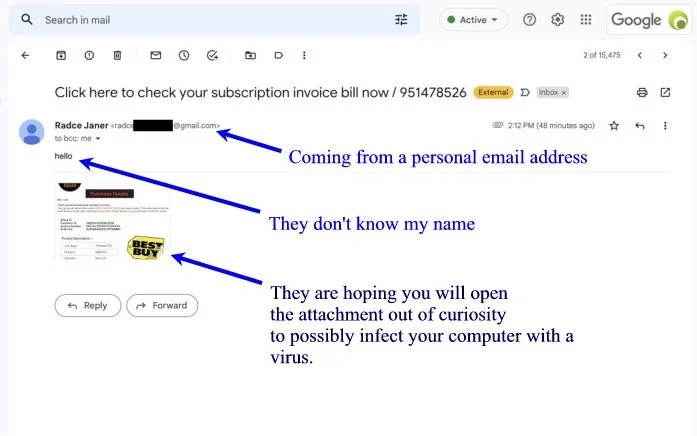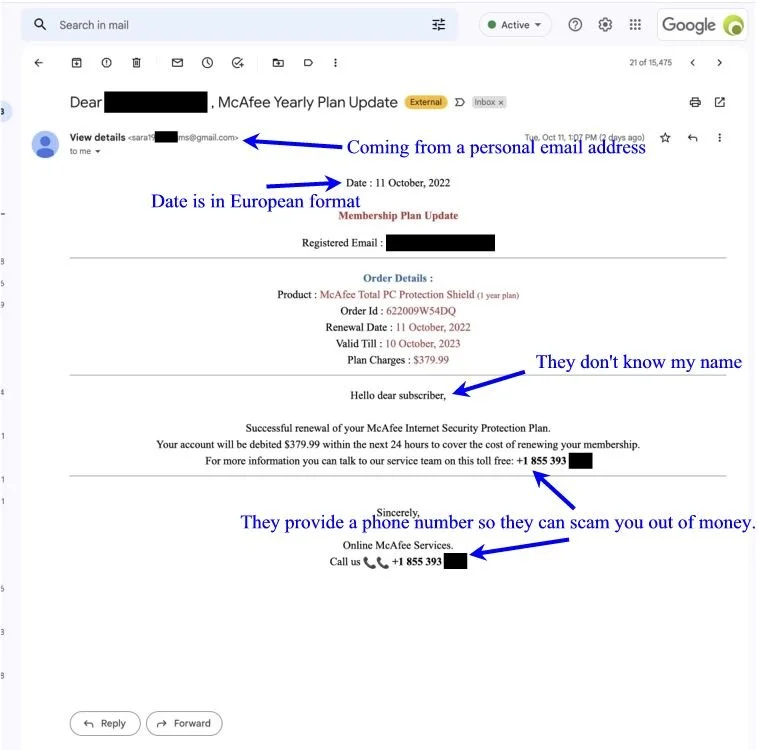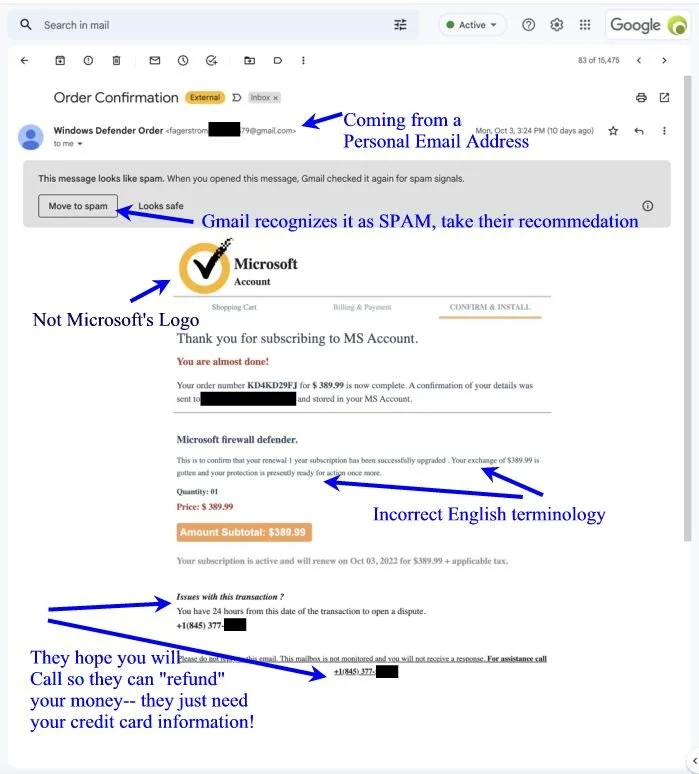The number one question I get asked…
Fake Best Buy Invoice Email Example
The question I get asked the most is whether or not a particular email is real or not. Most often the scenario is an email has been received with an invoice attached like the one shown here. It may have Norton, Microsoft, McAfee or any other logo on it to make it look legitimate. Most of the time, deciding whether or not it’s real is as simple as looking at what email address it came from. You can see the From: line shows a personal email address. Of course, you would not get a Norton or any other major corporation email from some random personal email address. You should mark it as SPAM or JUNK, don’t just delete it. How you mark it as spam is different in each email system, but for Gmail— you click the icon at the top that looks like a stop sign with an exclamation point in it. This will prevent them from sending it to you again from that email address.
Most of the time you need not look any further to decide if it’s real or not. But other clues to look for: Broken English, British spellings and sayings (for example: favourite or cheers), long and overly complicated invoice “numbers”. They often don’t know the name of the person they are sending it to, so it will just have Customer, or Hello, at the beginning (as in this one).
One of three things will happen if you click on the attached image— either your computer will be immediately infected with a virus, or there will be a phone number they want you to call in the invoice (don’t call), or it will take you to a website that looks like (in this case Best Buy) the legitimate website you would expect, except it will want you to log in with your user name and password— you can guess what happens if you give them that…
That’s really all there is to it— most of the time all you have to do is look at the ‘From’ email address to determine if it’s fake or not. Below are a couple more examples to help:
Fake McAfee Subscription Bill Email Example
Fake Microsoft Bill Email Example